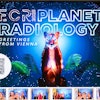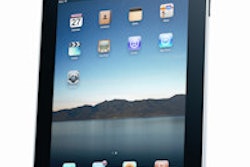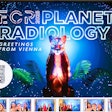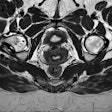VIENNA - The technology and performance of tablets and mobile devices are evolving rapidly to provide attractive alternatives and extensions to traditional workstations and laptop computers.
Preliminary studies have been published about the ability of mobile devices to provide adequate quality for certain specific tasks in radiology. So far, however, such tools are generally not intended for primary diagnosis, but they remain cost-effective and practical solutions for on-call and remote viewing.
"Mobile devices are becoming part of our life and have introduced a disruptive but very attractive new paradigm in our professional activity," said Dr. Osman Ratib, division head at the department of medical imaging and information sciences at the University Hospital of Geneva and chair of the European Society of Radiology (ESR) eHealth and Informatics Subcommittee.
 A mobile device used during orthopedic surgery. Image courtesy of Dr. Mathieu Assal, University Hospital of Geneva.
A mobile device used during orthopedic surgery. Image courtesy of Dr. Mathieu Assal, University Hospital of Geneva.
Mobile solutions range from simple Web portals that only allow the device to visualize images handled by a Web-based application running on a secure Web server, to applications on the device itself that can handle most of the basic tasks of image manipulation and processing.
"The main challenges reside in adapting existing IT infrastructure and PACS to provide access to mobile devices while maintaining sufficient security and confidentiality, and also adequate performance for simultaneous access of a large number of users to image datasets," he continued.
Radiologists can read DICOM images on a tablet simply by Web access to a portal, or through a dedicated application that can either retrieve images from a server or simply download the images to the device itself. Ratib's department chose to develop a dedicated companion application to the open-source Osirix software application that runs on desktop and laptop computers.
"The tablet app is a simplified version of the software for viewing images and manipulating them but does not provide all the processing and 3D rendering and fusion capabilities of the desktop version of the software. It can however easily link to the desktop application to download and store either native DICOM images or rendered images processed by the desktop application," he explained.
Although the tablet application can directly query and download images from the PACS through standard secure DICOM transfer protocol, the hospital's IT and PACS architecture does not yet allow such data gathering through the hospital's secure wireless network. The tablet, therefore, needs to link to a workstation to gather image data.
"This current setting defeats the goal of using the mobile devices as direct remote access to the image data, but it allows physicians, surgeons, and even radiologists to carry images on their mobile device and use them in areas where they have limited access to workstations, such as clinical rounds, operating rooms, and some consultation rooms," noted Ratib, adding that sufficient technical solutions exist to provide proper security when using these devices to handle confidential data.
 Josep Fernandez-Bayó, PhD.
Josep Fernandez-Bayó, PhD.
Today's Refresher Course aims to provide radiologists with a comprehensive review of how mobile devices can be used to access medical images and patient records, and familiarize them with different technical settings and designs of new mobile applications currently available on the market. Speakers also plan to explore the rapid adoption of such devices outside of radiology by referring physicians, surgeons, and other practitioners during clinical rounds and even during surgical interventions, and the potential of such developments to improve radiologists' relationships with clinical colleagues and patients.
Questions regarding the quality and performance of tablets and mobile devices in comparison with existing workstation solutions will be answered by telecommunications engineer Josep Fernandez-Bayó, PhD, head of the digital medical imaging department at software company UDIAT in Sabadell, Spain.
"Tablets are probably here to stay," he said. "In Spain, tablets are beginning to be used in the healthcare sector. A recent survey found that 54% of professionals would be willing to use tablets in patient rounds, with 14% preferring traditional methods. However, economic restrictions and budget cutbacks have probably delayed their implementation, especially in the public sector."
Demonstrating how far tablets are from matching the screen characteristics of a reading room diagnostic workstation display, Fernandez-Bayó will compare resolution, brightness, contrast, color and grayscale accuracy. In certain parameters, tablets are close and sometimes superior to diagnostic displays, he claims.
"Tablets generally have more spatial resolution than diagnostic displays because they are able to show more pixels per inch and, in this sense, are even better than monitors. Brightness is probably another important parameter where some tablets can outperform diagnostic displays," he explained.
 Tablet images must look the same as those available in the reading room. Image courtesy of Josep Fernandez-Bayó, PhD, UDIAT.
Tablet images must look the same as those available in the reading room. Image courtesy of Josep Fernandez-Bayó, PhD, UDIAT.
In February 2011, the U.S. Food and Drug Administration approved the first mobile application for limited diagnostic viewing, but its use is restricted to situations in which no diagnostic reading room facility with workstations is available. Even in these cases, certain precautions are necessary, such as cleaning off the fingerprints that normally cover the screen and going to the dimmest part of the room, according to Fernandez-Bayó.
"Most importantly, the display should be DICOM-calibrated like the displays used in primary diagnostic workstations in the reading room. Nowadays, there are tools available to calibrate the tablet display to be DICOM-conformant, which for diagnostic reading is a better option than using a conventional laptop without calibration," he pointed out.
Tablets can improve image and report distribution to the referring clinicians, and in ward rounds can help in communicating with patients about findings. However, the images they display should look the same as those available in the reading room, and their quality should be similar, too, according to Fernandez-Bayó. To ensure this, clinicians need to know how to create the appropriate viewing conditions with these devices and develop good habits like turning the auto brightness off so as to always use the maximum allowed brightness and avoiding direct reflections on the screen from windows or lamps.
Originally published in ECR Today on 6 March 2014.
Copyright © 2014 European Society of Radiology